备份一下 KDE 配置
由于该博主的站经常挂,所以备份一下。
KDE4 的配置参考
西北工大回来后,时间又充裕了,所以又开始了折腾 KDE。
话说 KDE 的渲染阴影等效果非常接近 MacBook。先放几张图:

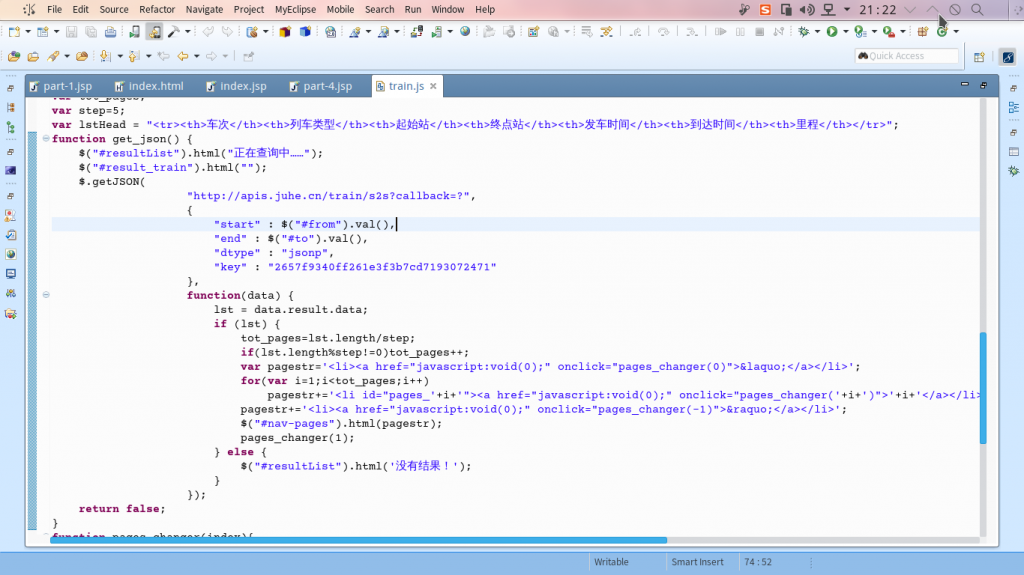
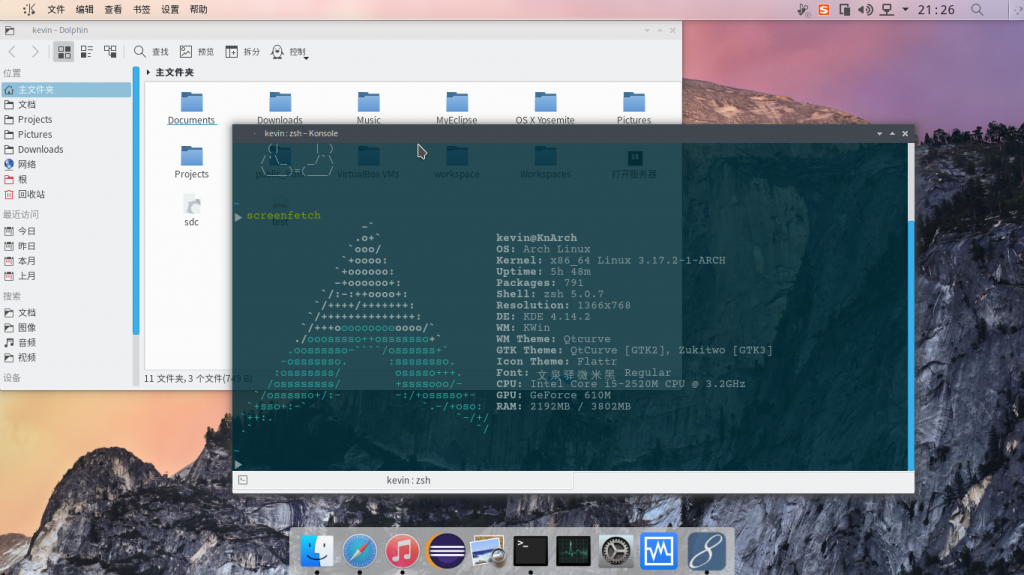
下面说一下,我的配置过程:
发行版:
我的发行版是 Arch,没有 Arch 强大的 AUR,很多桌面的配件很难装上。
主题:
我的 plasma 主题是 Helium 与 dynamo 主题混合而成。标题栏主题是 Qtcurve,图标主题是 dynamo 与 flattr 混合而成,鼠标主题是 Breeze。应用程序主题是 Qtcurve,配色是 Breeze。这些都可以到这里下载。先安装 qtcurve 再将下载下来的文件解压并覆盖~/.kde4/share/ 即可。注意,Qtcurve 的配置方案是 Breeze,并且在窗口管理器中设置边框大小是无侧边框。
全局菜单:
全局菜单可以先加 archlinuxcn 源,然后依次用 yaourt 安装 appmenu-qt,appmenu-qt5,appmenu-gtk,kdeplasma-applets-menubar 。完成之后在面板上添加刚安装的部件再打开 “系统设置> 应用程序外观 > 风格” 然后选择微调标签,修改 “菜单栏风格” 为 “仅导出” 就能有全局菜单了。
最大化隐藏菜单栏:
最大化隐藏菜单栏可以直接在 qtCurve 中配置,依然在 “窗口管理器” 中,勾选 “最大化窗口无边框” 复选框即可。
最大化上面板显示窗口控制按钮:(最后一张图鼠标所指的地方)
在 AUR 中安装 kdeplasma-applets-kwin-button-improved,然后在面板上重复三次添加这个部件,分别设置为最小化(iconify),最大化 / 回复(maximize/restore)和关闭(close)就行了。
KDE 的 Mac 向折腾指南
惯例,先上图:
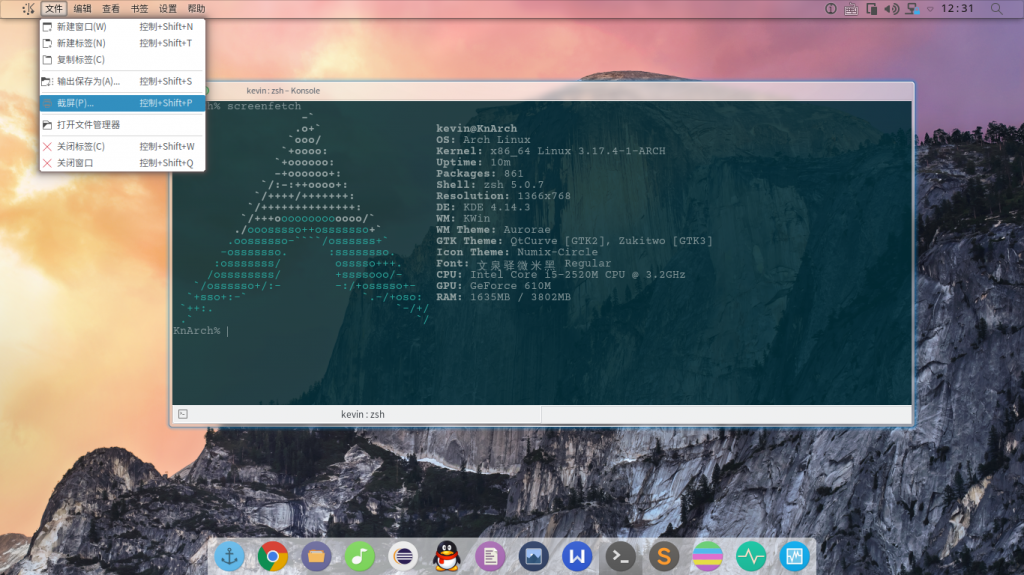
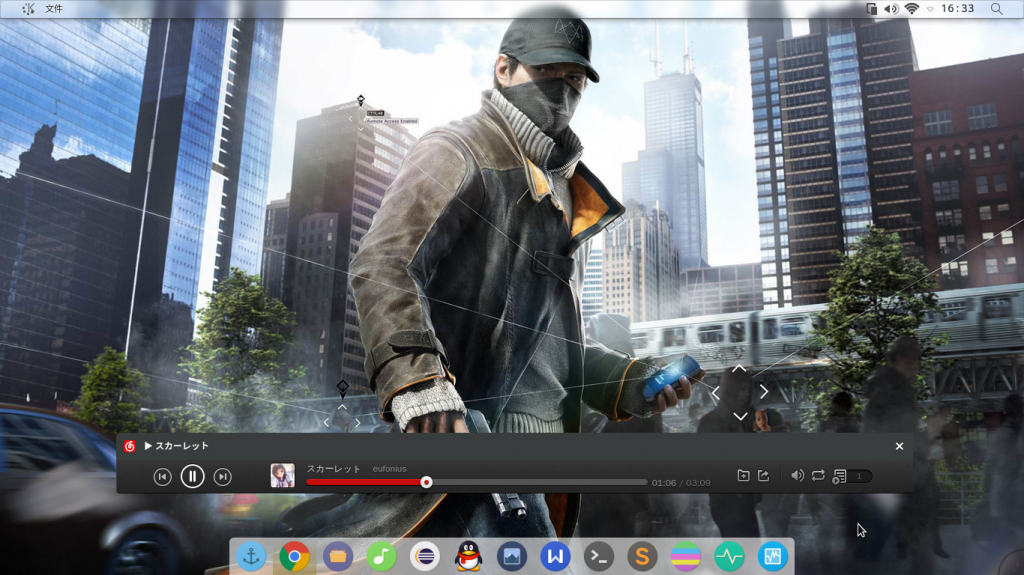
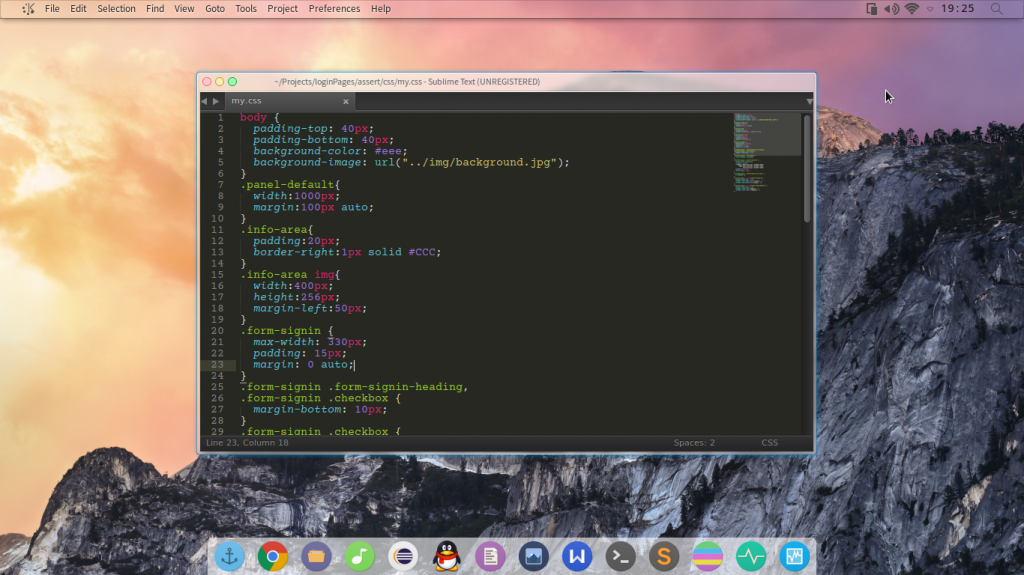
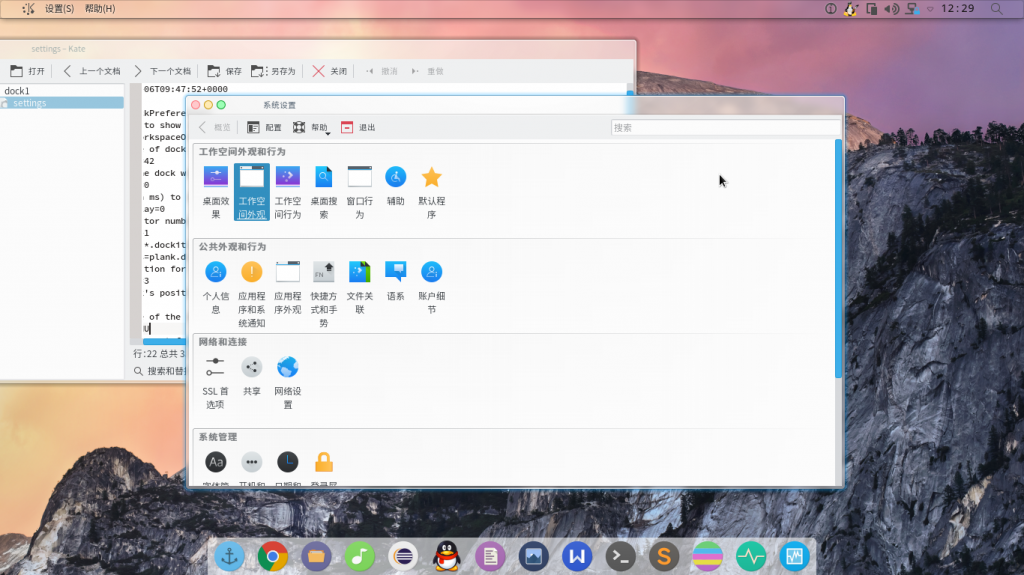

首先,KDE 的全局菜单可以参考我以前的文章 http://sforkw.jd-app.com/?p=114。
然后,Plasma 的主题是 AG-plasma,aurorae 主题是 Yoxydaze-light。这些可以去 kde-look 里找。
底部的 dock 是 plank,主题是 ArHU,在 deviantART 中找到的。另外,plank 上的图标是受 gtk 主题控制的,所以装 numix-circle 是最好不过的。
我的 apps 文件可以在这里下载:http://pan.baidu.com/s/1hqGJDmk
~/.config/plank/dock1/settings 文件:
#This file auto-generated by Plank.
#2014-12-06T09:47:52+0000
[PlankDockPreferences]
#Whether to show only windows of the current workspace.
CurrentWorkspaceOnly=false
#The size of dock icons (in pixels).
IconSize=42
#If 0, the dock won’t hide. If 1, the dock intelligently hides. If 2, the dock auto-hides. If 3, the dock dodges active maximized windows.
HideMode=0
#Time (in ms) to wait before unhiding the dock.
UnhideDelay=0
#The monitor number for the dock. Use -1 to keep on the primary monitor.
Monitor=-1
#List of *.dockitem files on this dock. DO NOT MODIFY
DockItems=plank.dockitem;;google-chrome.dockitem;;dolphin.dockitem;;juk.dockitem;;eclipse.dockitem;;chrome-pjkebmlmkppdjcdcilfcjdkifljollfd-Default.dockitem;;kate.dockitem;;gwenview.dockitem;;wps-office-wps.dockitem;;konsole.dockitem;;sublime_text_3.dockitem;;love-wallpaper.dockitem;;ksysguard.dockitem;;virtualbox.dockitem
#The position for the dock on the monitor. If 0, left. If 1, right. If 2, top. If 3, bottom.
Position=3
#The dock’s position offset from center (in percent).
Offset=0
#The name of the dock’s theme to use.
Theme=ArHU
#The alignment for the dock on the monitor’s edge. If 0, panel-mode. If 1, left-aligned. If 2, right-aligned. If 3, centered.
Alignment=3
#The alignment of the items in this dock if panel-mode is used. If 1, left-aligned. If 2, right-aligned. If 3, centered.
ItemsAlignment=3
#Whether to prevent drag’n’drop actions and lock items on the dock.
LockItems=false
#Whether to use pressure-based revealing of the dock if the support is available.
PressureReveal=false
#Whether to show only pinned applications. Useful for running more then one dock.
PinnedOnly=true
#Whether to automatically pin an application if it seems useful to do.
AutoPinning=true
~/.local/share/plank/themes/ArHU/ 中的 dock.theme 和 hover.theme 文件分别是:
#This file auto-generated by Plank.
#2014-12-06T06:22:37+0000
[PlankDrawingTheme]
#The roundness of the top corners.
TopRoundness=6
#The roundness of the bottom corners.
BottomRoundness=0
#The thickness (in pixels) of lines drawn.
LineWidth=0
#The color (RGBA) of the outer stroke.
OuterStrokeColor=0;;0;;0;;0
#The starting color (RGBA) of the fill gradient.
FillStartColor=255;;255;;255;;150
#The ending color (RGBA) of the fill gradient.
FillEndColor=255;;255;;255;;150
#The color (RGBA) of the inner stroke.
InnerStrokeColor=255;;255;;255;;255
[PlankDrawingDockTheme]
#The padding on the left/right dock edges, in tenths of a percent of IconSize.
HorizPadding=0
#The padding on the top dock edge, in tenths of a percent of IconSize.
TopPadding=1
#The padding on the bottom dock edge, in tenths of a percent of IconSize.
BottomPadding=1
#The padding between items on the dock, in tenths of a percent of IconSize.
ItemPadding=4
#The size of item indicators, in tenths of a percent of IconSize.
IndicatorSize=0
#The size of the icon-shadow behind every item, in tenths of a percent of IconSize.
IconShadowSize=0
#The height (in percent of IconSize) to bounce an icon when the application sets urgent.
UrgentBounceHeight=0.10000000000000001
#The height (in percent of IconSize) to bounce an icon when launching an application.
LaunchBounceHeight=0.10000000000000001
#The opacity value (0 to 1) to fade the dock to when hiding it.
FadeOpacity=0
#The amount of time (in ms) for click animations.
ClickTime=150
#The amount of time (in ms) to bounce an urgent icon.
UrgentBounceTime=300
#The amount of time (in ms) to bounce an icon when launching an application.
LaunchBounceTime=300
#The amount of time (in ms) for active window indicator animations.
ActiveTime=150
#The amount of time (in ms) to slide icons into/out of the dock.
SlideTime=150
#The time (in ms) to fade the dock in/out on a hide (if FadeOpacity is < 1).
FadeTime=100
#The time (in ms) to slide the dock in/out on a hide (if FadeOpacity is 1).
HideTime=100
#The size of the urgent glow (shown when dock is hidden), in tenths of a percent of IconSize.
GlowSize=30
#The total time (in ms) to show the hidden-dock urgent glow.
GlowTime=10000
#The time (in ms) of each pulse of the hidden-dock urgent glow.
GlowPulseTime=2000
#The hue-shift (-180 to 180) of the urgent indicator color.
UrgentHueShift=150
#The time (in ms) to move an item to its new position.
ItemMoveTime=150
#This theme written by Perian. thexperian.deviantart.com
[PlankDrawingTheme]
TopRoundness=3
LineWidth=0
OuterStrokeColor=0;;0;;0;;0
FillStartColor=0;;0;;0;;150
FillEndColor=0;;0;;0;;150
InnerStrokeColor=0;;0;;0;;0
以上是我折腾的结果,找主题也找了半天。大家如果有更好的主题与壁纸也拿来分享一下吧。