Gnome 3.12 Applications Menu 添加 Logo
效果图:
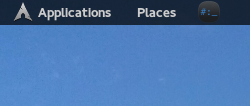
扩展地址:apps-menu@gnome-shell-extensions.gcampax.github.com
步骤:
一、
先找一张 png 格式的 logo: http://download.easyicon.net/png/1068656/256/ 转换为 svg 格式(注意路径):
mogrify -format svg -resize 48x48 '/usr/share/icons/Numix-Circle/scalable/apps/archlogo.png'
没有 mogrify 命令的话先安装: pacman -S imagemagick
二、
参照以下代码修改 /usr/share/gnome-shell/extensions/apps-menu@gnome-shell-extensions.gcampax.github.com/extension.js:
this.actor.accessible_role = Atk.Role.LABEL;
let hbox = new St.BoxLayout({ style_class: 'panel-status-menu-box' });
// this._label = new St.Label({ text: _("Applications"),
// y_expand: true,
// y_align: Clutter.ActorAlign.CENTER });
this._box = new St.BoxLayout();
this._iconBox = new St.Bin();
this._box.add(this._iconBox, { y_align: St.Align.MIDDLE, y_fill: false });
let logo = new St.Icon({ icon_name: 'archlogo', style_class: 'applications-menu-button-icon', icon_size: 22 });
this._iconBox.child = logo;
let label = new St.Label({ text: " " });
this._box.add(label, { y_align: St.Align.MIDDLE, y_fill: false });
this._label = new St.Label({ text: _("Applications") });
this._box.add(this._label, { y_align: St.Align.MIDDLE, y_fill: false });
this.actor.add_actor(this._box);
hbox.add_child(this._label);
hbox.add_child(new St.Label({ text: 'u25BE',
y_expand: true,
y_align: Clutter.ActorAlign.CENTER }));
this.actor.add_actor(hbox);
this.actor.name = 'panelApplications';
....
三、
重启 gnome-shell。